Lighthouse is an automated, open-source tool from Chrome that is meant to help users improve web page quality by auditing for things like accessibility and performance, which can help with SEO. But what does it do, and why is it important? Let’s dive in.
When you provide Lighthouse with a URL, the tool runs a series of audits.
Lighthouse has four major audit categories: performance, accessibility, best practices, and SEO.
Performance Audits focus on things like page speed and loading time.
Accessibility Audits ensure that the page is accessible to and able to be navigated by all users.
Best Practices Audits are focused on code health and related recommended practices.
SEO Audits emphasize optimizations that will improve rankings on search engine result pages.
After the audits, Lighthouse provides a report with various scores and actionable insights, so you can understand which areas need the most improvement.
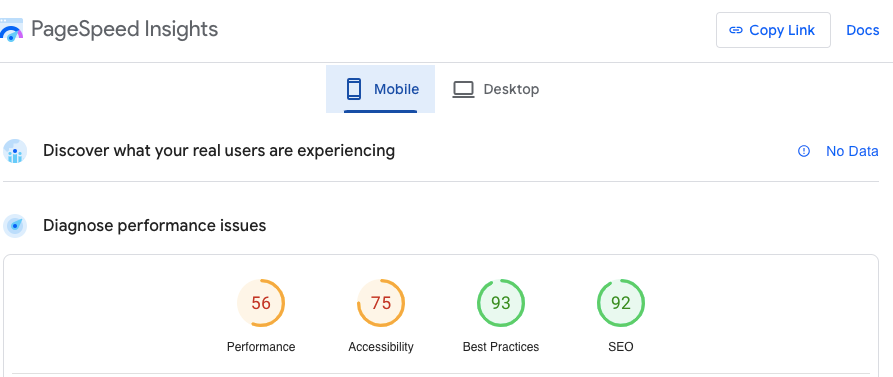
Lighthouse is an easy way to understand the “why” behind performance issues. It can help to address things like page speed, and improve overall site performance and the user experience, which in turn can improve search engine rankings. It also helps to ensure that your website is accessible to all users.
There are four different ways to use Lighthouse. Let’s go through each one.
Chrome DevTools: If you’re looking to audit pages that require authentication, you might consider running Lighthouse in Chrome DevTools. You can do so by downloading Google Chrome for Desktop, opening the tool, and then clicking the Lighthouse tool and running the audit. After about a minute of running, Lighthouse will provide a report on the page.
Command Line: If you want to run Lighthouse programmatically, consider the Node command line tool. Once you’ve downloaded Chrome, install Node, then Lighthouse. Follow this guide to run Lighthouse programmatically as a Node module.
PageSpeed Insights: This is ideal for a one-time checkup on a specific URL. Just visit PageSpeed Insights and enter the web URL. The site will provide two reports- one for desktop, and one for mobile. Each report will have four scores out of 100 in each audit category that we discussed above.
Chrome Extension: Google does not recommend this workflow for most users, as it does not allow for testing certain types of pages. However, if you do need to use this version of Lighthouse, you can install the Chrome extension here after installing Google Chrome. Once that’s done, you can simply click on the Lighthouse icon in Chrome’s extension menu and generate a report on the page you are currently on.
–
Relevance Advisors is here to help your business succeed. Interested in learning more about Google Lighthouse and other SEO tools? Contact us today for a free consultation, or sign up for our newsletter to receive marketing tips and tricks, as well as information on digital marketing trends.