Last year, Google announced a new streamlined process that shows your products to customers, at no additional cost to the seller, in unpaid (non-ad) product results in places like Google Search and Google Images. Showing potential customers accurate and updated product information is essential to successful shopping journeys on Google. This new platform makes it even easier, and more cost-effective, to expand your reach and catch the attention of potential customers across varying platforms.
Google launched a new way for customers in the United States to explore apparel and accessory options in a visually stimulating way through Google Search Information is pulled from product data taken from various crawls from across the web. The main goal with this is to more readily and accurately connect merchants with shoppers who are looking for the products they sell.
Merchants that sell products in these categories and meet Google’s policy guidelines are able to show their products in a visually rich way on Google Search and other platforms across Google. Google is currently working on expanding this experience to reach other industries and product categories.
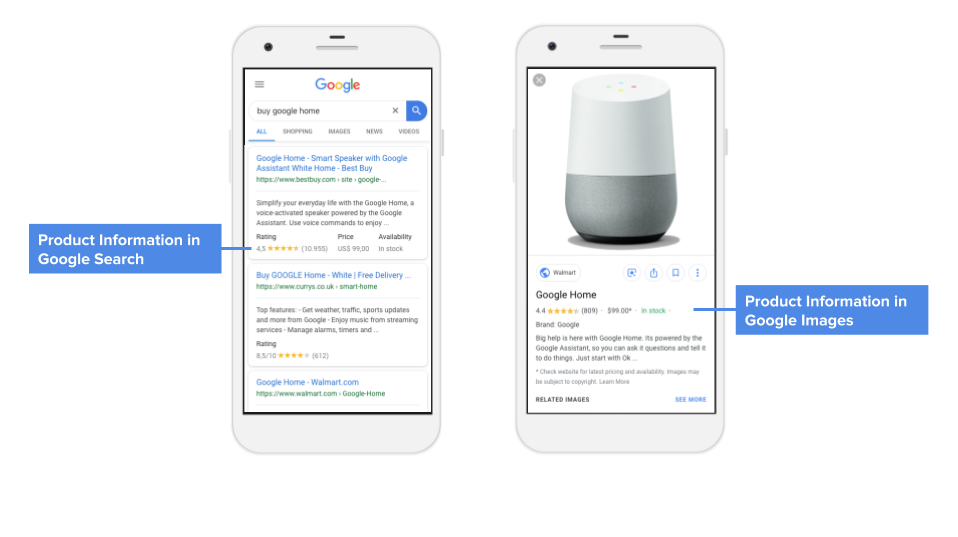
The new ways for sellers to provide information to improve results for shoppers include:
These added solutions give sellers multiple options to better reach and inform potential customers about products as they shop across Google platforms.
How to show your products on Surfaces Across Google
Surfaces Across Google allows people to see product information from your store on varying Google surfaces like Images, Shopping, Lens, and Search. Google offers this program to eligible participating sellers for free.
To be considered eligible, participating merchants must follow the policies to show products on Surfaces Across Google and meet at least one of the two following criteria:
Best practices for showing products on Surfaces Across Google
*Create a product feed
This feature enables merchants who submit a product feed to Google for the first time to enable their products to appear on Surfaces Across Google.
The required characteristics to show your inventory on surfaces across Google are:
*Add the availability attribute
It is highly recommended that the availability characteristic is added. Without it, your products may not appear in all search results on available surfaces across Google.
*Add a canonical_link attribute
Sellers can use this feature to tell Google that you would rather use the canonical link for the production of the web search index rather than the value submitted for the link attribute.
*Set up Shopping configuration and shipping policy links
It may be helpful to add a link to your shopping policy to your program settings.